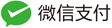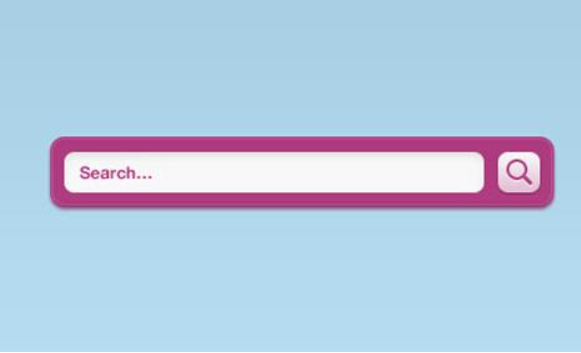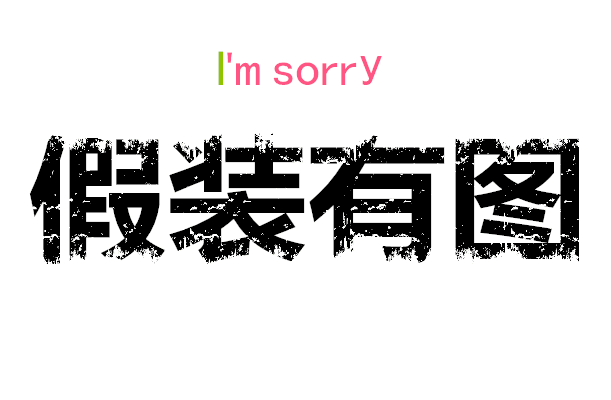使用dedecms编辑器时,细心的人会发现编辑器上附件图标会没有显示,这是什么原因呢?要怎么恢复?首先,出现这个问题是因为这个图标地址是链接到织梦官方,如果织梦官方服务器挂了的话,就会无法显示和卡顿,我们把它改成本地图标就可以了
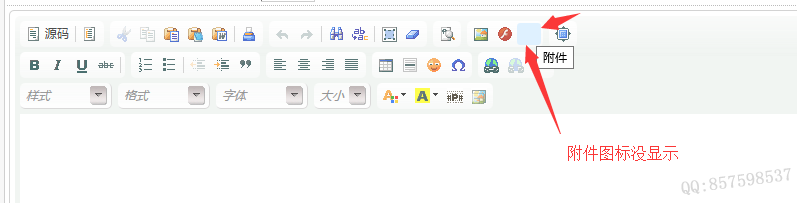
打开 /include/ckeditor/plugins/addon/plugin.js 找到
http://desdevcms.com/images/addon.gif
改成
images/addon.gif
如下:
CKEDITOR.plugins.add( 'addon',
{
init : function( editor )
{
var pluginName = 'addon';
// Register the dialog.
CKEDITOR.dialog.add( pluginName, this.path + 'dialogs/addon.js' );
// Register the command.
editor.addCommand( pluginName, new CKEDITOR.dialogCommand( pluginName ) );
// Register the toolbar button.
editor.ui.addButton( 'Addon',
{
label : '附件',
icon : 'images/addon.gif',
command : pluginName
});
}
} );
完成
版权声明:本文由Dedeking于2019-08-29 11:58发表。
转载请注明:织梦ckeditor编辑器附件图标不显示的解决方法-【织梦King】dede仿站教程网
转载请注明:织梦ckeditor编辑器附件图标不显示的解决方法-【织梦King】dede仿站教程网
打赏
咨询